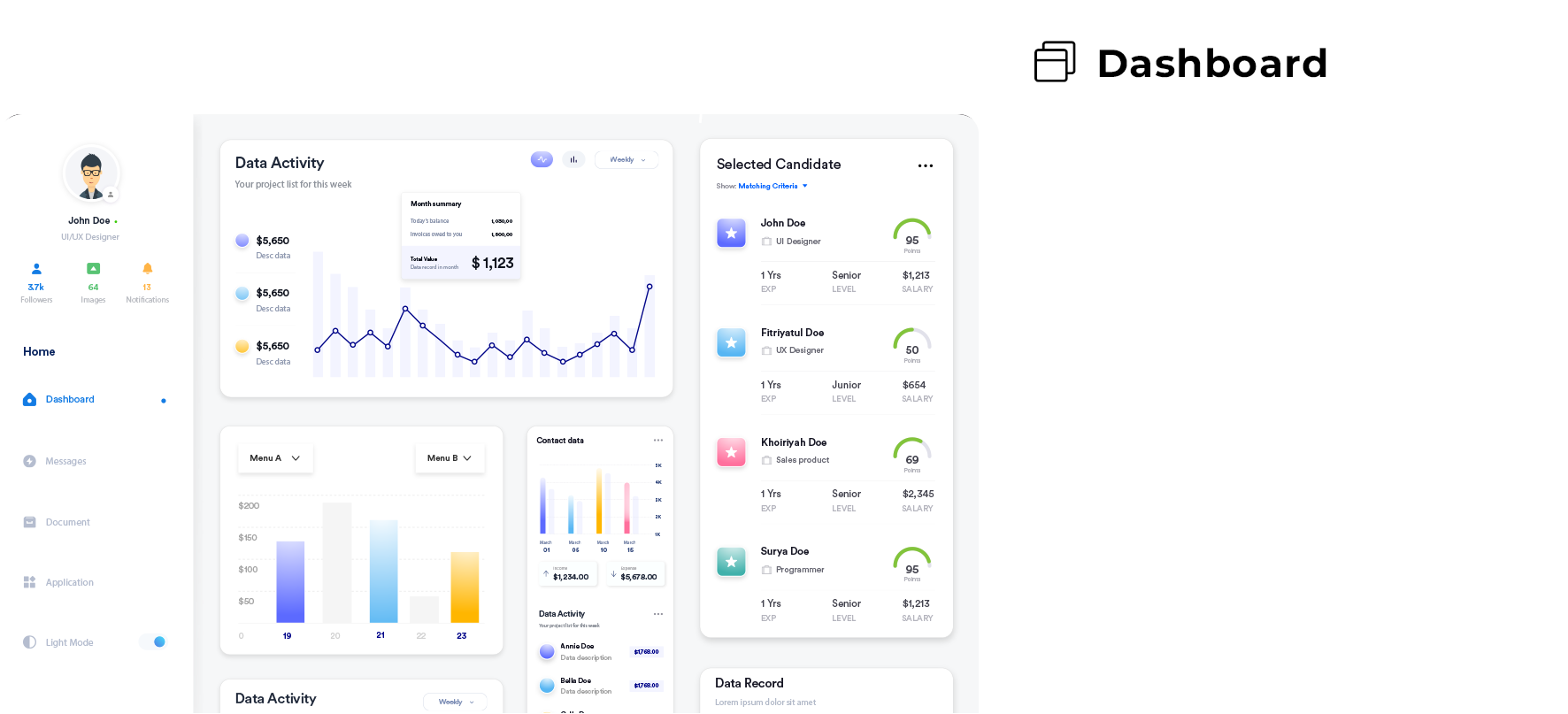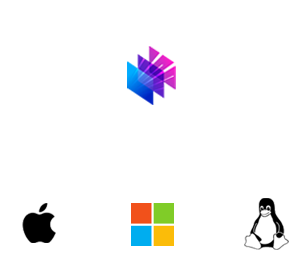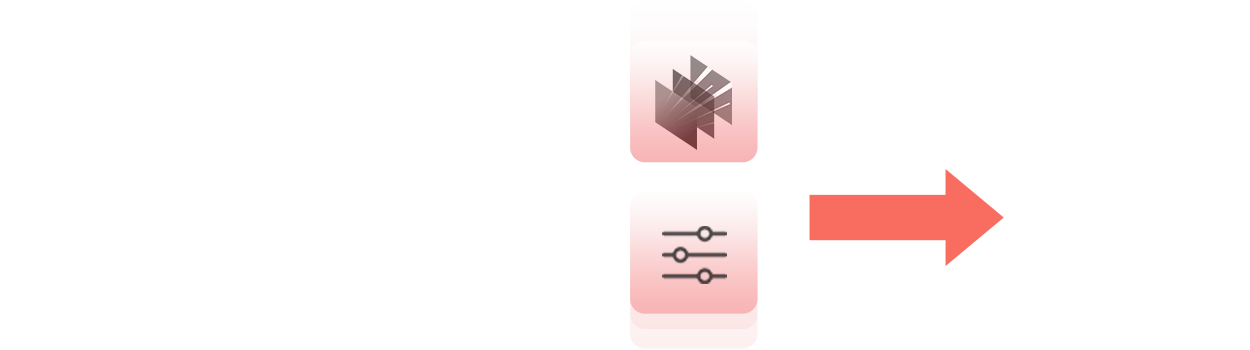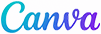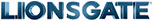Delightfully simple
pricing
No more shocking bills for using the power you need. Individuals and
businesses can take advantage of our competitive DaaS pricing – and
the freedom, efficiency, and ease that comes with it.

Plans
Cloud advantages without the stress
With WarpStations’ flexible cloud desktops and clear-cut pricing, we’ve evolved DaaS into what we always hoped it could be. Reach out for help choosing a plan or equipping your whole team.
Basic
$38 / month
2 vCPUs
8 GB RAM
90 GB SSD (add up to 2 TB – or ask us for even more)
Runs Linux
99.99% uptime SLO
Automatic backups included
Scales up instantly
Add bursts of up to 48 vCPUs & 512 GB RAM priced per hour
Balanced
$60 / month
4 vCPUs
16 GB RAM
90 GB SSD (add up to 2 TB – or ask us for even more)
Runs Linux
99.99% uptime SLO
Automatic backups included
Scales up instantly
Add bursts of up to 48 vCPUs & 512 GB RAM priced per hour
Advanced
$112 / month
8 vCPUs
32 GB RAM
90 GB SSD (add up to 2 TB – or ask us for even more)
Runs Linux
99.99% uptime SLO
Automatic backups included
Scales up instantly
Add bursts of up to 48 vCPUs & 512 GB RAM priced per hour
Pro
$186 / month
16 vCPUs
64 GB RAM
90 GB SSD (add up to 2 TB – or ask us for even more)
Runs Linux
99.99% uptime SLO
Automatic backups included
Scales up instantly
Add bursts of up to 48 vCPUs & 512 GB RAM priced per hour
Basic
$40 / month
2 vCPUs
8 GB RAM
90 GB SSD (add up to 2 TB – or ask us for even more)
Runs Linux
99.99% uptime SLO
Automatic backups included
Scales up instantly
Add bursts of up to 48 vCPUs & 512 GB RAM priced per hour
Balanced
$64 / month
4 vCPUs
16 GB RAM
90 GB SSD (add up to 2 TB – or ask us for even more)
Runs Linux
99.99% uptime SLO
Automatic backups included
Scales up instantly
Add bursts of up to 48 vCPUs & 512 GB RAM priced per hour
Advanced
$118 / month
8 vCPUs
32 GB RAM
90 GB SSD (add up to 2 TB – or ask us for even more)
Runs Linux
99.99% uptime SLO
Automatic backups included
Scales up instantly
Add bursts of up to 48 vCPUs & 512 GB RAM priced per hour
Pro
$196 / month
16 vCPUs
64 GB RAM
90 GB SSD (add up to 2 TB – or ask us for even more)
Runs Linux
99.99% uptime SLO
Automatic backups included
Scales up instantly
Add bursts of up to 48 vCPUs & 512 GB RAM priced per hour
Basic
$6.88 / month
+
$0.42 / hour
2 vCPUs
8 GB RAM
90 GB SSD (add up to 2 TB – or ask us for even more)
Runs Linux
99.99% uptime SLO
Automatic backups included
Scales up instantly
Add bursts of up to 48 vCPUs & 512 GB RAM priced per hour
Balanced
$6.88 / month
+
$0.62 / hour
4 vCPUs
16 GB RAM
90 GB SSD (add up to 2 TB – or ask us for even more)
Runs Linux
99.99% uptime SLO
Automatic backups included
Scales up instantly
Add bursts of up to 48 vCPUs & 512 GB RAM priced per hour
Advanced
$6.88 / month
+
$1.42 / hour
8 vCPUs
32 GB RAM
90 GB SSD (add up to 2 TB – or ask us for even more)
Runs Linux
99.99% uptime SLO
Automatic backups included
Scales up instantly
Add bursts of up to 48 vCPUs & 512 GB RAM priced per hour
Pro
$6.88 / month
+
$2.36 / hour
16 vCPUs
64 GB RAM
90 GB SSD (add up to 2 TB – or ask us for even more)
Runs Linux
99.99% uptime SLO
Automatic backups included
Scales up instantly
Add bursts of up to 48 vCPUs & 512 GB RAM priced per hour
Simply contact us, and we’ll send you free credits.
This depends on how you utilize WarpStations. Individual users typically prefer hourly pricing, as their usage may fluctuate. On the other hand, a large organization may prefer a monthly or annual plan; predictable billing could be easier for their accounting.
If you’re somewhere in between, you may opt for either – or try one billing structure and switch to another. Let us know if you want to discuss the pros & cons.
Currently, you can use WarpStations on any desktop or laptop computer running Windows 10+, macOS 15.0 Sequoia+, Ubuntu 20+, and Fedora 41+.
Before long, we’ll provide support for tablets and smartphones, so stay tuned.
Your WarpStations Linux virtual desktop runs Ubuntu 24.04, Fedora 42, and CentOS Stream 10.
A burst is a time-metered increase in compute capacity, added on top of your base plan. Once you have a plan with WarpStations, you can navigate to your desktop’s details and initiate a burst (also called a power-up sometimes 🍄).
On that page, you can move the sliders for how much CPU, RAM, and time you need, seeing the price dynamically change. You get a transparent window into how much you’ll pay for the burst.
Navigate to your desktop’s details to see how much longer your trip into the ether will last.
Please note that while our bursts are priced per hour, we only charge for the minutes you use.
Every 24-hour period, each of your virtual desktops will get an automatic backup. Easily view your 5 most recent backups on your desktop details page. From there, you can clone or restore one of those backups.
To help you meet rigorous regulations, WarpStations holds a high bar for security. This includes:
- • Strict adherence to US data-protection regulations
- • Strong access controls help safeguard your desktop and its data from unauthorized users
- • Aligning with corporate & legal requirements, data residency is maintained within US jurisdiction
- • Choose whether to get the latest security updates for your virtual desktop automatically
Need NIST 800-171, NIST 800-53, CMMC, or SOC 2? Let us know, as they’re available via enterprise agreements.
Please note that under CMMC, each organization still requires an independent audit; we’ll provide the SSP to facilitate a smooth process.
Because we’ve set out to push DaaS into a new era, we’ve taken a pointed approach to improving it. The key ways we’re different from other providers:
- • Unbelievable power at your fingertips. We offer bursts that outshine the competitors, so you can get more done in less time.
- • Straightforward pricing, so you know exactly what you’ll pay.
- • Easy operation, so you don’t have to learn a complicated interface. You can get down to business right away.
Nope. We own and operate all constituent equipment, so we can provide our guaranteed level of service and security.
Yes, we’ll process your cancellation whenever you need it.
Please keep in mind that if you cancel your paid plan, you’ll immediately lose access to the virtual desktop(s) you’ve set up. So, it’s essential to export any work before canceling.
Our initial deployment is the United States’ East Coast, and we’ve found acceptable performance across the continental US. As we expand, we’d love to have your input on the most in-demand locations. Send us your requests for where you’d like us to provide optimal service next.
One virtual desktop is included with each plan. Simply multiply the plan by the number of desktops you need, and that will be your monthly or annual cost.
Meet your seriously easy virtual desktop
You can stop wrestling with your current computer’s limitations – and win back more time to do the best parts of your work.
Free and pressure-free